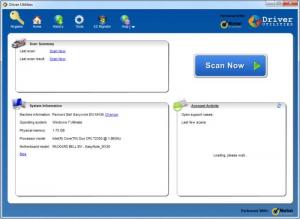Driver Utilities
8.2.0.10
Size: 1.86 MB
Downloads: 6508
Platform: Windows (All Versions)
Every computer needs drivers in order to work. No matter what devices are connected to that computer, if the right drivers for the devices are not installed, they will not function. In order to find the latest driver for a new laptop, you can just navigate to the producer's website and launch an update utility which can automatically detect your laptop or PC model and automatically install all the required drivers. But what do you do when you have an older computer? In this situation, you will need to look for each driver on Google and test several drivers, before finding the right one.
Or better yet, you could just install and use Driver Utilities. This Windows application can scan your computer's hardware configuration and can automatically find the best drivers for all your devices and components, no matter what operating system you are using. After the program has been installed and launched, it automatically detects the computer or laptop model name and manufacturer. In case the program fails to detect this information properly, it will ask you to manually select the computer maker and model.
After this process is complete, you can initiate the hardware detection process with one click. After all the hardware devices and components are detected by Driver Utilities, the program will initially use the Windows Update in order to find the latest drivers. In case this process fails and no drivers are found, it will look for the right drivers on its huge database. You should not worry if you have an older computer or laptop, as Driver Utilities can find the right drivers without any problems in this case.
After finding the right drivers, you can just select the ones which you want to install and click on the Download button. At this point, Driver Utilities will automatically download and install all the selected drivers, one by one. Another feature included in the program is the possibility of migrating all your drivers from an operating system to another. You will just need to select the destination operating system and Driver Utilities will back up all your drivers, allowing you to install them on the new computer.
Pros
It can automatically find the best driver for virtually any hardware device or component. Besides that, it can automatically download and install several drivers at the same time. What's more, it can help you migrate all your drivers from an operating system to another.
Cons
The demo version can look for drivers but does not allow you to download them. Driver Utilities allows you to quickly and easily find the best drivers for all your hardware devices and components.
Driver Utilities
8.2.0.10
Download
Driver Utilities Awards

Driver Utilities Editor’s Review Rating
Driver Utilities has been reviewed by Jerome Johnston on 22 Oct 2013. Based on the user interface, features and complexity, Findmysoft has rated Driver Utilities 5 out of 5 stars, naming it Essential